Training your Aimdoc Agent
Agents rely on a knowledge base to provide accurate and relevant responses to your business. To maximize the effectiveness of your Aimdoc agent, it's essential to train your agent. This guide outlines the methods available to train your Aimdoc agent, including website crawling, file uploads, and dynamic Q&A.
Building the Knowledge Base
A well-structured knowledge base enables your Aimdoc agent to provide accurate and relevant responses to user inquiries. Aimdoc offers several methods to populate this knowledge base:
1. Website Crawling
Aimdoc can extract information directly from your website to incorporate into its knowledge base. This can be done at setup time by selecting the option AI-assisted when creating a new agent.
You can index an entire site inside the Agent builder experience, under the Knowledge tab.
Aimdoc will first crawl the sitemap of the url and provide you with a list of pages it found. You can then select the pages you want to index and apply to your agent.
Regularly update the crawl to include new or updated pages to keep the knowledge base current.
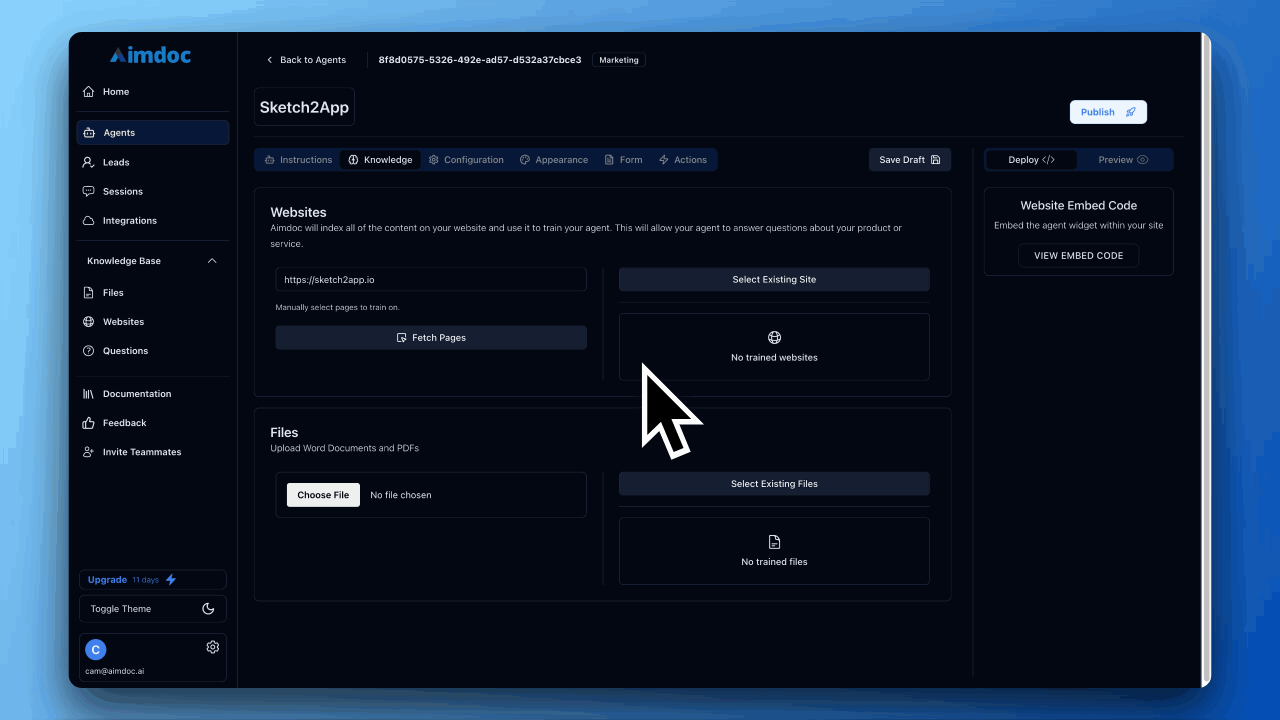
2. Uploading Files
In addition to website content, you can enhance your agent's knowledge by uploading various documents.
Supported File Types:
- PDFs
- Word Documents
- Text Files
How to Upload:
1 - In Agent Builder, navigate to the Knowledge tab.
- Upload Files: Click on the 'Upload' button and select the files containing the information you want to add.
- Click Train: Once uploaded, Aimdoc will process these documents and integrate their content into the knowledge base.
2 - Navigate to Files tab of the Aimdoc Dashboard, click upload Files button
- Go to Agent Builder and assign file in Knowledge Tab
Tip: Ensure that the uploaded documents are well-organized and clearly written to facilitate accurate information extraction.
3. Dynamic Q&A
Aimdoc's dynamic Q&A feature allows sales agent to learn from specific question-and-answer pairs, enabling more precise responses to user queries.
Setting Up Dynamic Q&A:
- Create Q&A Pairs: Compile a list of common questions and their corresponding answers relevant to your business or services.
- Input into Aimdoc: In the 'Dynamic Q&A' section of the dashboard, manually enter each question and answer pair.
- Save and Train: After inputting the pairs, save the changes. Aimdoc will then incorporate these pairs into its knowledge base, enhancing its ability to handle specific inquiries.
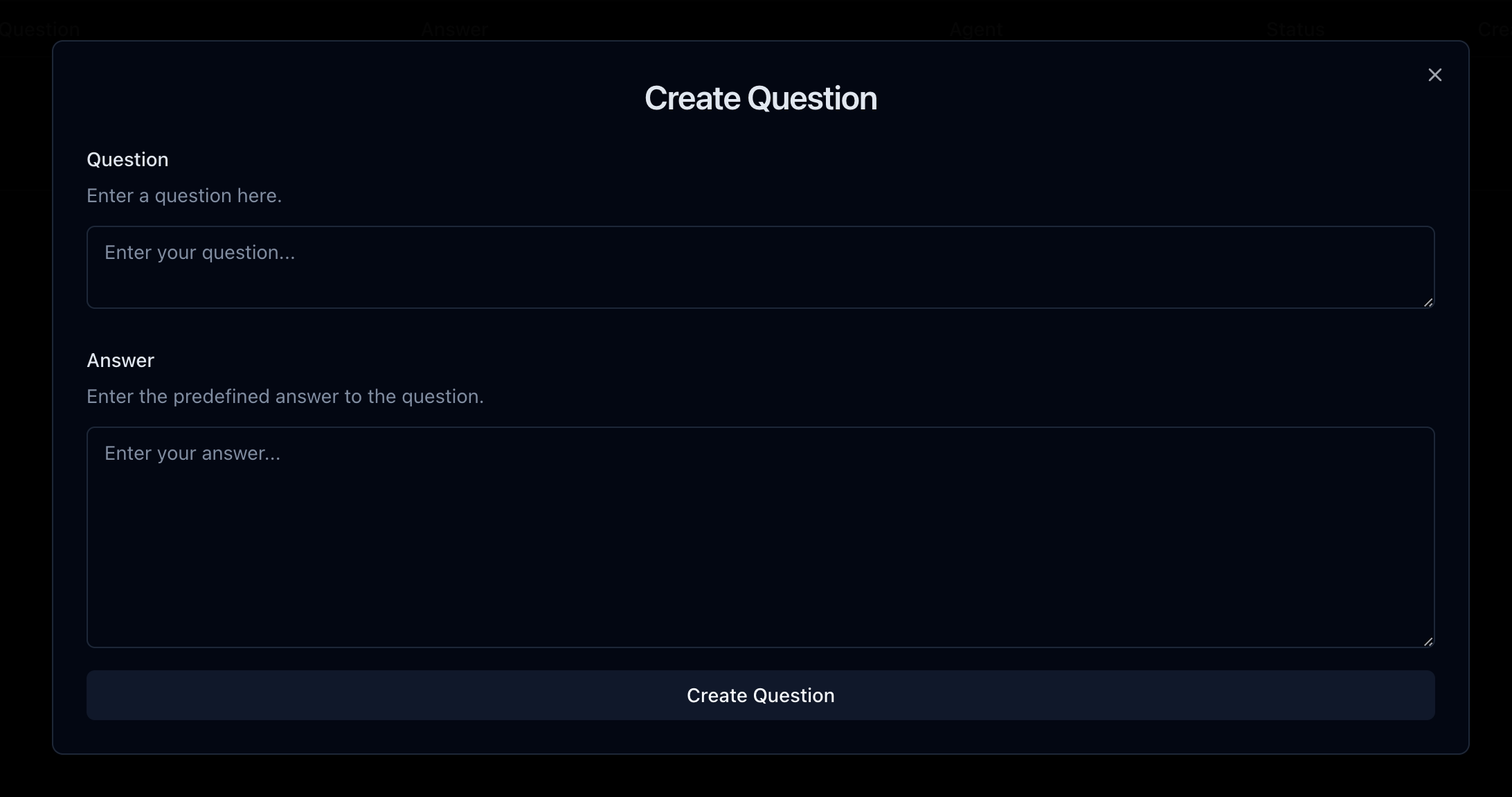
Generated Q&A
When your Aimdoc sales agent encounters a question it does not have pre-training on, it will dynamically insert a new unanswered question into the Q&A list for you to review and respond. It will link the conversation associated for you to see full context for it's origination.
By reviewing and answering these dynamic Q&A pairs, you can provide pre-training for future visitors based on User-Generated Conversations.
Best Practices for Training Your Aimdoc Agent
To ensure your Aimdoc agent operates at peak efficiency, consider the following best practices:
- Consistent Updates: Regularly add new content and update existing information in your knowledge base to reflect the latest data.
- Monitor Interactions: Review the agent's conversations to identify areas where it may require additional training or information.
- User Feedback: Encourage users to provide feedback on their interactions with the agent to help identify any gaps in knowledge or functionality.
- Prompt Engineering: Steer conversations a certain way and give your agent persona and goal instructions to respond in a way that references training information and upsells visitor.
- Integration with CRM: Connect Aimdoc with your CRM systems, such as HubSpot or Salesforce, to provide the agent with access to customer data, enabling more personalized interactions.
By effectively utilizing website crawling, file uploads, and dynamic Q&A, and adhering to these best practices, you can train your Aimdoc agent to deliver accurate, relevant, and engaging responses, thereby enhancing customer engagement and driving sales.
For more detailed information and support, visit the Aimdoc website.