Quickstart
This guide will get you all set up and ready to deploy your first Aimdoc agent and chat widget.
You will not be charged for any LLM calls made by your agent, nor do you need to provide any payment information to get started. LLM requests, concurrency and scale is all handled by Aimdoc.
Whether you're a startup or a large enterprise, you can use Aimdoc to create a 24/7 buyer copilot (agent) for your website. This agent acts as a sales rep and is made for top-of-the-funnel visitor engagement. Agents are trained to answer questions about your product, schedule meetings, sync leads with your CRM, and upsell your business.
Creating your first Agent
Creating an Agent Automatically with AI
Sign in to the Aimdoc dashboard by clicking the "Sign in" button in the top right corner. Navigate to the "Agents" page and click the "Create Agent" button.
Select the option "Create with AI"
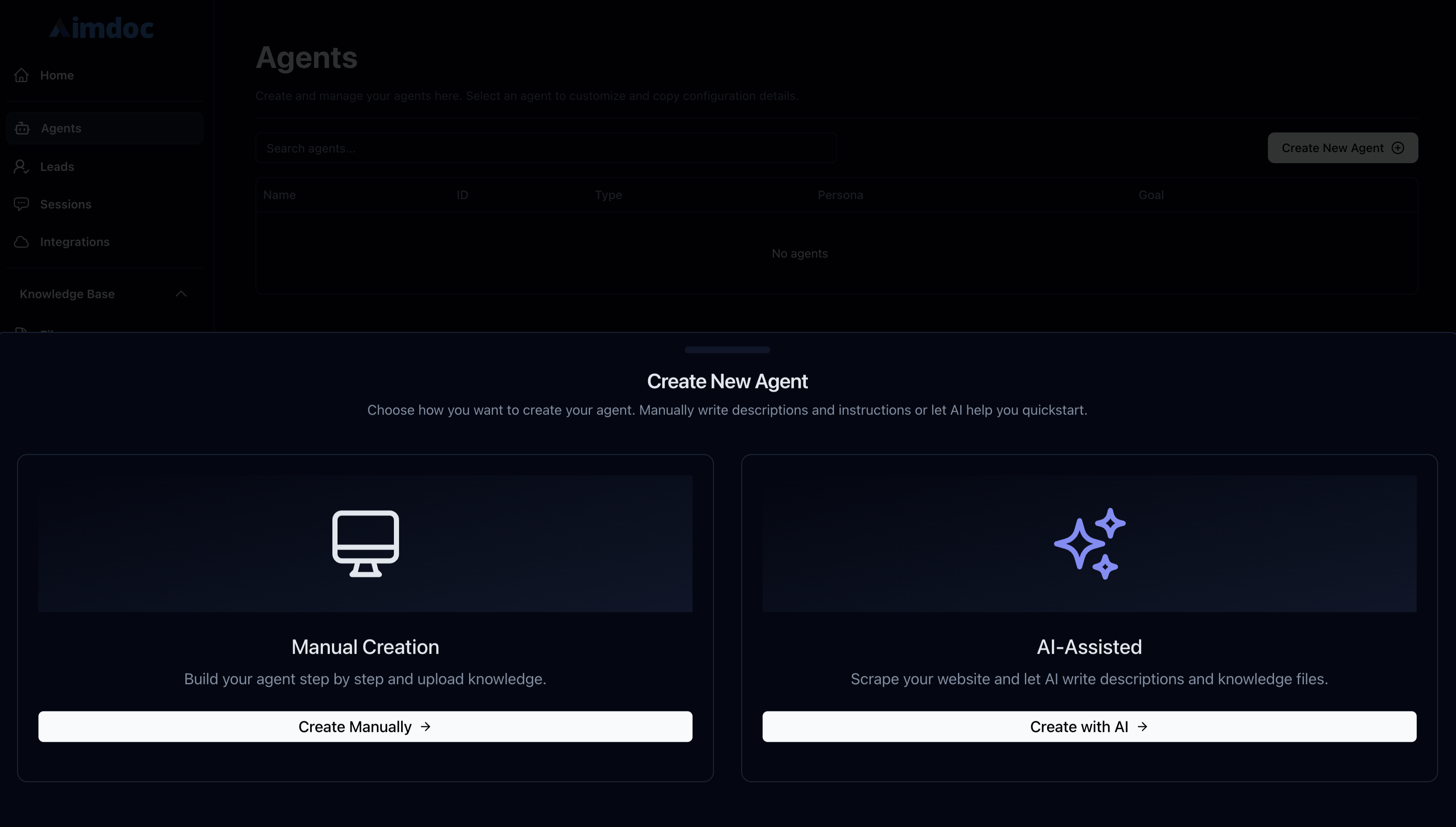
You will be directed to the Aimdoc Wizard, where you must supply the URL of your website. Enter your website URL.
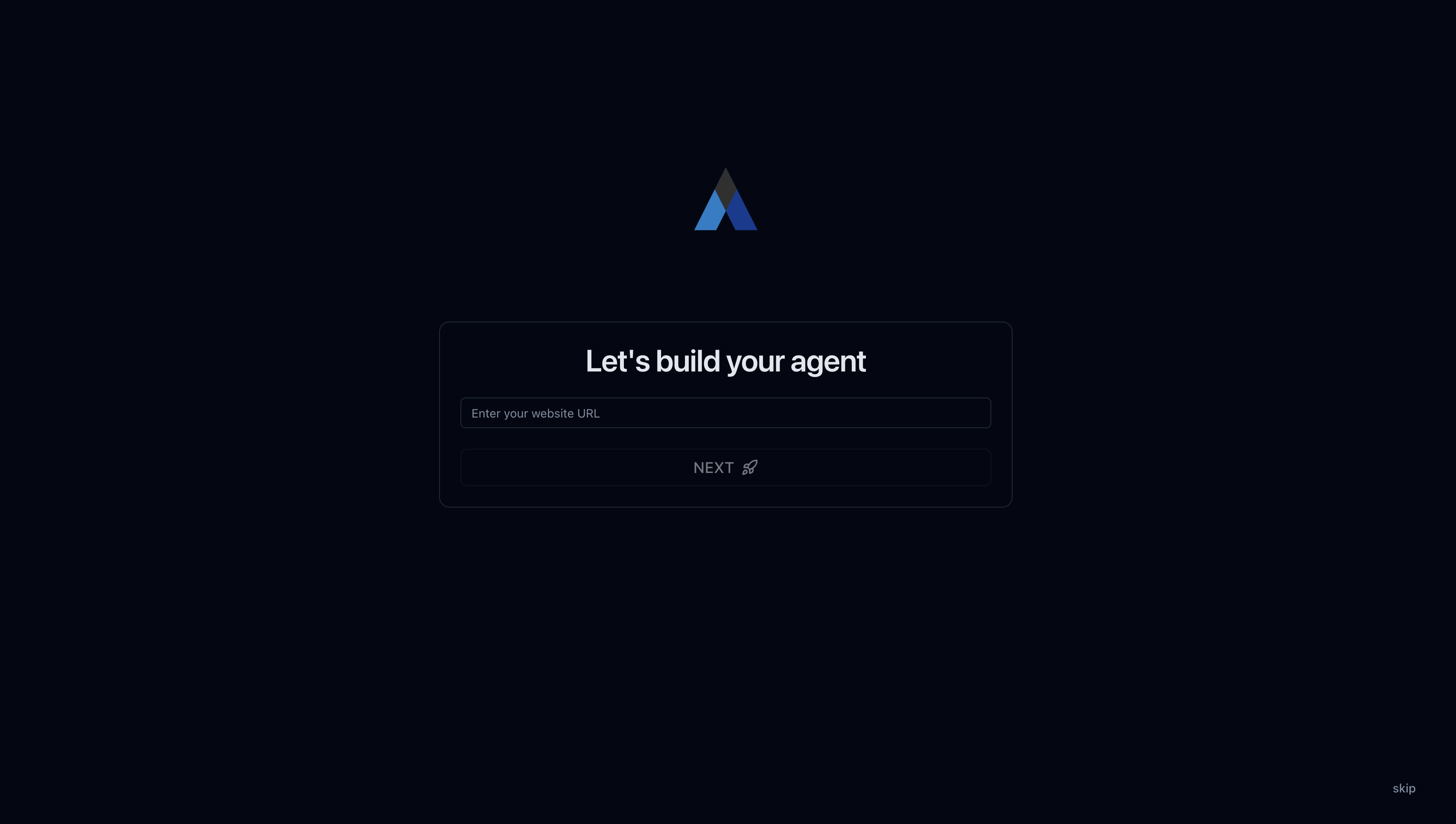
The wizard will crawl your website and extract the pages to build your agent's knowledge base. It will then use the knowledge base to create you agent's persona and goal as well as customizations for the agent's appearance. It will also generate prompt starters and display text for your chat widget.
What's next?
Great, you're now set up with an agent that can bring instant value to your users. Next, you'll want to customize it to your liking and embed it into your site.